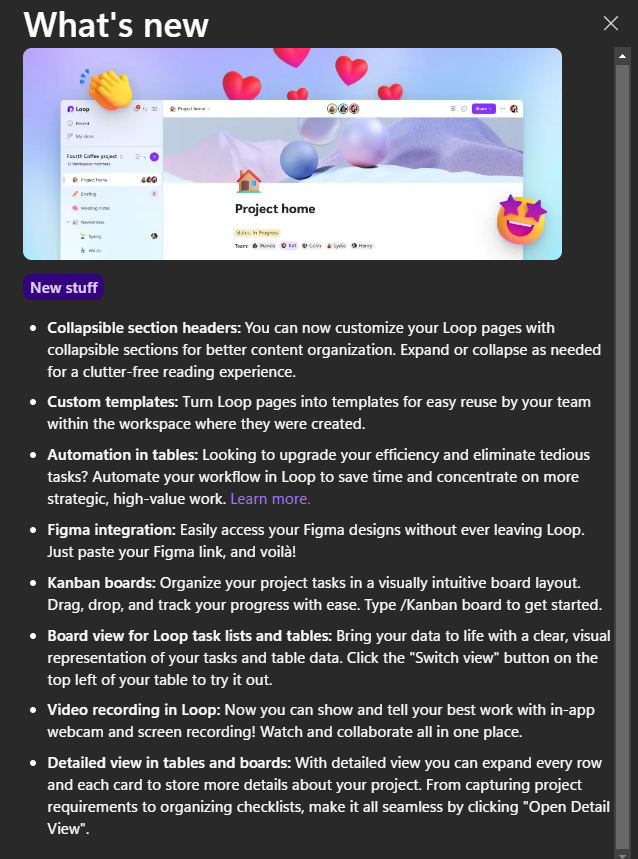
What's new
- Collapsible section headers: You can now customize your Loop pages with collapsible sections for better content organization. Expand or collapse as needed for a clutter-free reading experience.
- Custom templates: Turn Loop pages into templates for easy reuse by your team within the workspace where they were created.
- Automation in tables: Looking to upgrade your efficiency and eliminate tedious tasks? Automate your workflow in Loop to save time and concentrate on more strategic, high-value work. Learn more.
- Figma integration: Easily access your Figma designs without ever leaving Loop. Just paste your Figma link, and voila!
- Kanban boards: Organize your project tasks in a visually intuitive board layout. Drag, drop, and track your progress with ease. Type /Kanban board to get started.
- Board view for Loop task lists and tables: Bring your data to life with a clear, visual representation of your tasks and table data. Click the "Switch view" button on the top left of your table to try it out.
- Video recording in Loop: Now you can show and tell your best work with in-app webcam and screen recording! Watch and collaborate all in one place.
- Detailed view in tables and boards: With detailed view you can expand every row and each card to store more details about your project. From capturing project requirements to organizing checklists, make it all seamless by clicking "Open Detail View'.